Online surveys are one of the basic ways in which you can gather different types of quantiative data. They’re often easy to setup and mail to people with request to answer the questions, and since they’re done in online fashion its pretty easy to analyze since you don’t have to enter the questions into computer. The interpretation phase is still mostly the same.
There are 3 easy web applications that allow you to gather some kind of qualitative and partially qualitative data from your users/custumers/etc. They’re partially usable in cases where you want to do more academically correct study, but you’ll have to watch out a bit in this case.
1. Polldaddy
Polldaddy started as a simple polling widget (just asking a single question) but with time evolved in a full-fledged surveying tool.
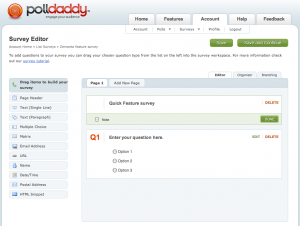
2. Wufoo
Wufoo made quite a stir in online surveying community when it first came out. It promised something that was just a dream until then, a really easy and nice form editing tool. At first it used flash heavily, which in turn angered Linux users, now they’re pure JavaScript which makes them fully interoperable with anything that runs Firefox.
The geeky thing I really like about them is that allow you to use them just a form building tool. They’ll give you full HTML and CSS of the form, so you can run it off your own server and do your own data collection and analysis. While this might seem a bit strange, it’s a really helpful feature if you’re doing a more complex data surveying and want to control more tightly how you distribute invites, what happens with the data (because of different grant and policy limitations) or you simply want to do an A/B study on your survey form.
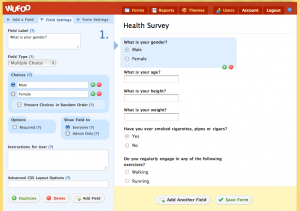
3. LimeSurveyor
LimeSurveyor, formerly known as phpsurveyor, is the open-source surveying tool that in theory should do everything that above tools can do and more. Sadly this is not in the case. While it allows for really flexible data capture, with some limited analysis it has quite cumbersome web interface. Adding a new field, editing questions and such requires of user to click a lot of things which at the end of the day is quite frustrating.
The good part of it is, that’s open source so it’s the most flexible of the tools with very good exporting capabilities. While other tools don’t even try to give you nice SPSS exports it’s one of the better features of LimeSurveyor. Overall their roadmap is pretty impressive and I have no doubts that the project has big plans for an editing UI.
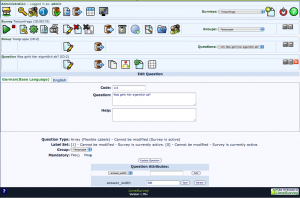
General comments
When choosing surveying software, form editing is often the most important criteria. Creating lots of different surveys can quickly turn into a nightmare without a good UI. Second thing to watch out is export features, since if you don’t get a good data out, you’re locked intot their analytics which you might find lacking with time.
Overall, the presented solutions (with exception of free LimeSurveyor) have quite a few options available in their free mode, but they’ll quickly cost you a 100 euros per year to run them on a bit larger scale.

Great post! I wanted to throw SurveyGizmo into the running for your readers to take a look at. We offer an easy to use survey creator where you can add over 20 different question types to your survey and all surveys allow you to add an unlimited number of questions. Like you said, getting data out after you’re done running your survey is really important so we offer easy exporting into Excel, CSV and SPSS also. So come check us out at http://www.surveygizmo.com!
Great post!
I was just looking for something like this.
Thank you!
Nice list Jure! Thanks!
btw. What do you think about Google Docs’ spreadsheet features? Although I don’t have that much experience with the tools you mention above, I have found most tools I tried so far to do questionnaires quite restricting (especially in management of the data, but also laying out): http://googledocs.blogspot.com/2008/02/stop-sharing-spreadsheets-start.html
I haven’t actually created any forms in that, but I did fill in a few. For some reason I don’t like the final step of the filling in form, it’s not fulfilling enough (this is from memory, but I always felt a bit disappointed in the end).
I think I’ll do a follow-up post with some more of these tools, and I’ll check out Google Doc’s also at that point 🙂
Hey! Great stuff. +1 tnks 🙂 Visit my blog too.
Hi, thanks for the great article. I am a high school teacher and was sourcing for a nice online survey adequate for my school students.
I’ve always been advising the to use pollograph.com as a starting point for them. It’s pretty easy to use compared to the others out there right now.
Cheers!
http://www.pollograph.com
Hi,
The author has done a great work. I appreciate his work.
KIM
Cash Surveys